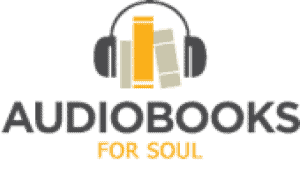I recently encountered problem navigating subsequent pages other than the 1st page of each Genre, i.e. "Children's Audiobooks" section. When tryin to navigate to 2nd page / 3rd page etc. by clicking the "forward" triangle button at the bottom of the page. The page still stayed at the 1st page. Can you please check this bug? Thank you!
@mikeliixpert Thank you for submitting your report. It appears to be a significant issue. I will investigate and address it promptly.
@mikeliixpert Hello, I've just checked. When you click on the next page, new audiobooks will appear without the need to reload the page or change the URL. Therefore, it's possible to misunderstand and think there's nothing new, as you might still be on page 1.
Yes, thanks for the guidance! It works like a charm now. By the way - really love this site and your great effort maintaining it consistently! Please do keep it up!
Thanks a million!